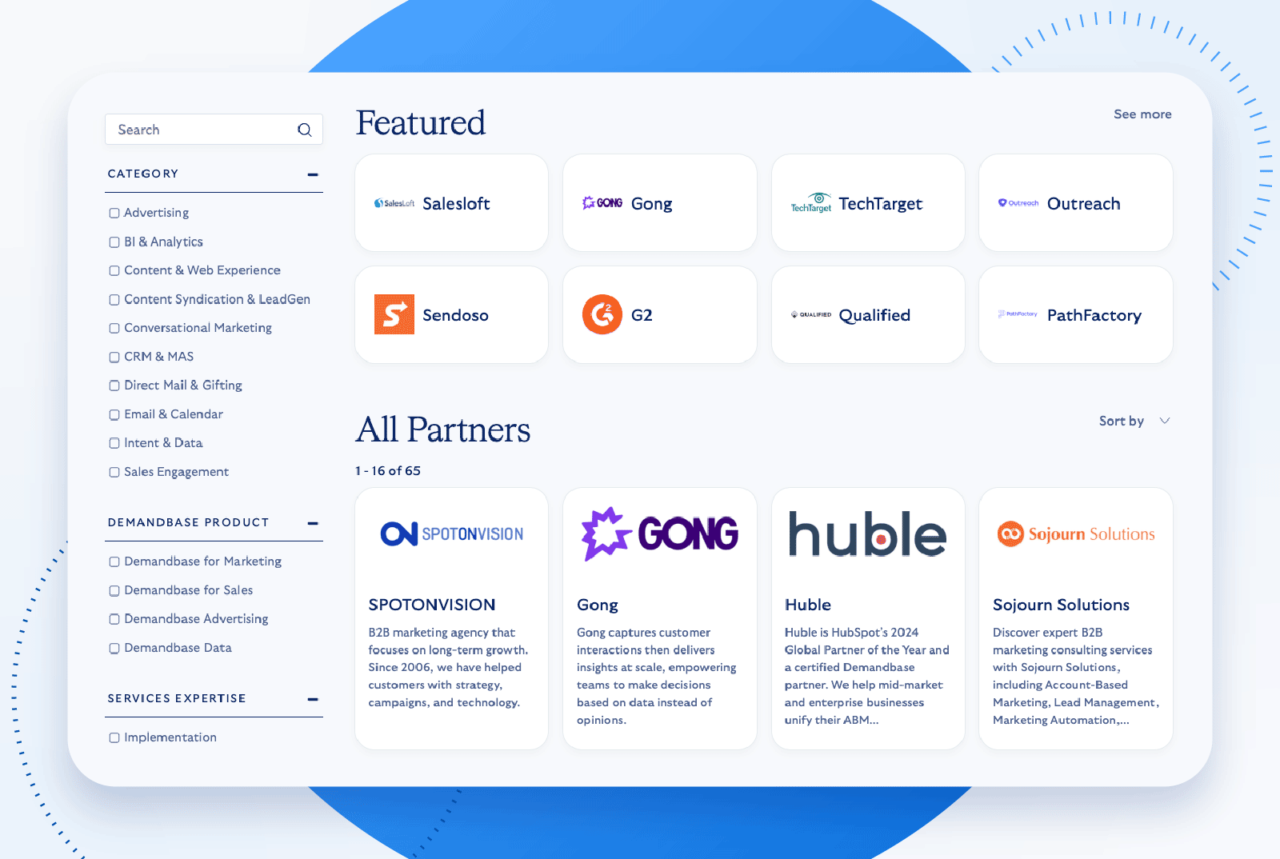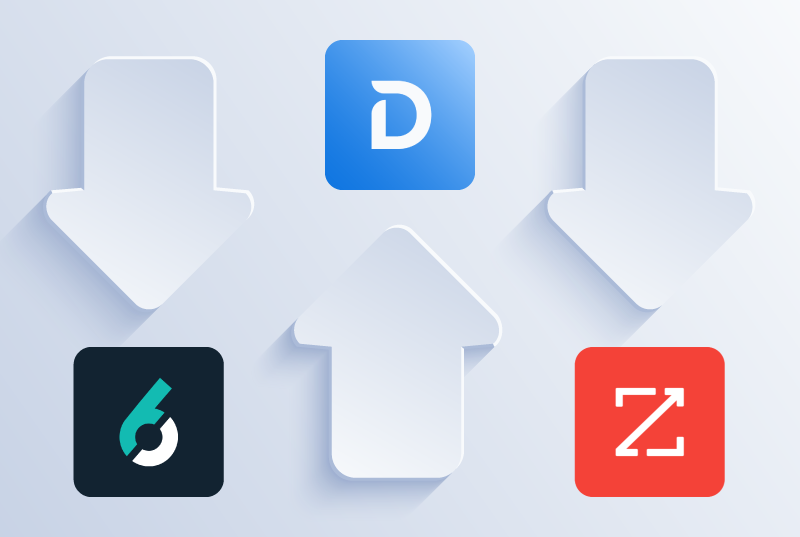15 Best AI Tools for B2B Marketing in 2025
Discover the top 15 AI tools transforming B2B marketing in 2025. Boost efficiency, personalization, and ROI with cutting-edge marketing technologies.


Ever since AI’s ‘virality’ found its way into the B2B market, every company has been releasing one solution after the next.
While the potential for AI is undeniably impressive — from enhanced lead generation to personalized customer experiences — the reality is that many tools are simply riding the hype, offering little to no real value for businesses.
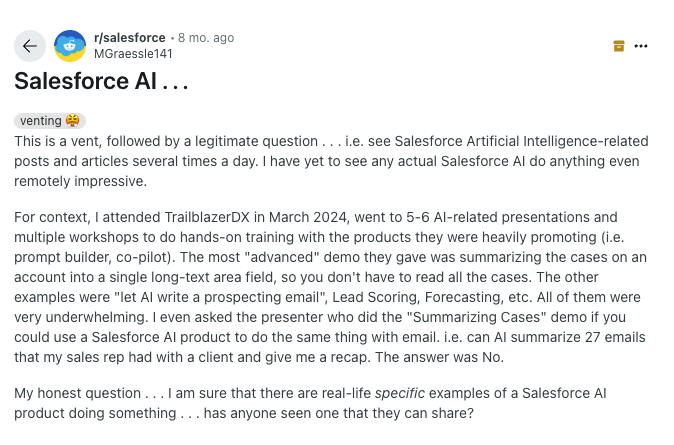
[See Post].
Surprising? Not really.
But this creates a bigger challenge for marketers — how do you find the right AI tool that truly fits your business needs amidst all the noise?
To help you navigate this crowded space, we’ve handpicked the 15 best AI tools for B2B marketing. These tools will help you drive real results, streamline your processes, and give your marketing strategy the competitive edge it needs.
Quick Overview of Top AI Solutions for B2B Marketing
| AI Tool | Key Features | Best for | Pricing | ||||||||||||
|---|---|---|---|---|---|---|---|---|---|---|---|---|---|---|---|
| Demandbase | ABM, account intelligence, advertising, analytics | Streamlining B2B marketing and sales alignment | Contact for quote | ||||||||||||
| Jasper | Content creation, SEO, customizable workflows | Generating high-quality written content at scale | Starts from $39 per user/month | ||||||||||||
| ChatGPT | Conversational AI, multilingual, code generation | Versatile AI interactions across industries | Starts from $20 per month | ||||||||||||
| Surfer SEO | SEO content scoring, keyword research, content audits | SEO strategy and content optimization | Starts from $89 per month | ||||||||||||
| Breeze (HubSpot) | AI-driven CRM tasks, lead scoring, content creation | Enhancing CRM processes and personalizing marketing campaigns | Contact HubSpot for pricing | ||||||||||||
| Seamless.ai | Lead generation, real-time data enrichment, CRM integration | Streamlining lead generation with accurate data sync | Contact Seamless.ai for pricing | ||||||||||||
| Grammarly | Grammar and style suggestions, plagiarism checker | Improving the clarity and professionalism of written communications | Starts from $12 per month | ||||||||||||
| Zapier | Workflow automation, integrations with 5,000+ apps | Automating marketing operations and data synchronization | Starts from $19.99 per month | ||||||||||||
| Chatfuel | No-code chatbots, broadcast messaging, live chat handoff | Automating customer interactions on social media | Starts from $19.99 per month | ||||||||||||
| Botsonic | No-code bot building, multichannel support | Building and deploying intelligent chatbots quickly | Starts from $16 per month | ||||||||||||
| Drift | Conversational marketing, AI chatbots, live chat | Engaging website visitors in real-time and qualifying leads | Contact Drift for pricing | ||||||||||||
| Tidio | Live chat, AI chatbots, visitor insights | SMBs to engage and support customers instantly | Starts from $29 per month | ||||||||||||
| Synthesia | AI video creation, multilingual support, custom branding | Producing professional-grade videos with AI avatars | Starts from $18 per month | ||||||||||||
| Gemini | Multimodal capabilities, dynamic context handling | Integrating visual and textual AI capabilities for advanced responses | Starts from $19 per month | ||||||||||||
| Salesforce Einstein | Predictive analytics, AI chatbots, lead scoring | Enhancing Salesforce CRM with AI-driven insights and automation | Starts from $75 per month |
1. Demandbase

Demandbase offers an end-to-end ABM platform that allows companies to leverage AI to streamline their B2B marketing efforts.
With powerful AI and data analytics, the platform enables companies to identify high-value accounts with precision, target them with personalized and relevant content, and engage them across multiple touchpoints.
For example, through its AI predictive scoring model, Demandbase ranks accounts based on the likelihood of conversion, using historical data and real-time signals to identify which accounts should be prioritized by both marketing and sales teams.
Demandbase’s robust account intelligence also allows users to prioritize and segment their outreach, ensuring that marketing and sales teams are aligned in their strategies.
Additionally, Demandbase provides detailed insights into account behavior, allowing marketers to optimize their campaigns in real-time. Its comprehensive measurement tools track account engagement and campaign effectiveness throughout the sales funnel, empowering teams to refine their approach and improve ROI.
Demandbase also recently launched Agentbase, a system of connected AI agents. Agentbase unifies sales, marketing, and revops teams by integrating high-quality data into a single, connected platform. Its intelligent AI agents automate repetitive tasks, surface actionable insights, and recommend next best actions, enabling teams to focus on what truly matters—driving pipeline and accelerating revenue.
With features like dynamic buying group identification, real-time intent analysis, and campaign optimization, Agentbase eliminates the guesswork from GTM execution. It empowers teams to target the right accounts, engage decision-makers, and move faster than ever before.
What Makes Demandbase Different?
- AI-Powered Account Selection. Demandbase uses advanced AI and machine learning to analyze data, enabling businesses to identify the most valuable accounts. This allows marketers to focus on high-potential prospects, improving the chances of conversion.
- Unified Sales and Marketing. Demandbase brings marketing and sales teams together on one platform, providing shared insights into account engagement. This coordination helps improve communication and speed up the sales process.
- Real-Time Personalization. Demandbase uses intent data and real-time behavioral insights to tailor messaging, content, and campaigns to individual accounts. This deep personalization increases the relevance of outreach efforts, improving engagement rates and building stronger relationships with target accounts.
- Comprehensive Data Integration. Demandbase integrates existing systems like CRM and marketing automation platforms, offering a single, up-to-date source for account data across all channels.
- Deep Account Analytics. Demandbase provides detailed analytics on how target accounts engage with marketing, offering insights to refine strategies for better results. Demandbase also provides detailed analytics on how target accounts are moving through the funnel, engaging with marketing, and offering insights.
- End-to-End ABM. While some ABM platforms focus on specific stages of the customer journey, Demandbase offers a full-funnel approach. From account identification and engagement to campaign measurement and optimization, it provides everything businesses need to run effective ABM programs at scale, making it a comprehensive and holistic solution.
Top Features
Demandbase One
This is the flagship platform that includes everything from account identification to engagement and performance measurement. Demandbase One combines data, targeting, and analytics to form a complete ABM platform. It uses advanced AI to unify marketing, advertising, and sales.
Account Intelligence
This feature helps businesses gain deep, actionable insights into their target accounts. Powered by AI technology, it aggregates data from various sources to offer insights into firmographics, technographics, and behavioral data to enhance the account selection process.
Demandbase One for Marketing
This is Demandbase’s unique approach to improving customer experience by focusing on creating personalized and relevant experiences for key accounts. It integrates data from multiple touchpoints to deliver targeted experiences across various marketing channels.
Demandbase Advertising
This feature offers businesses the ability to target specific accounts with digital ads based on intent data and outcomes selected. It uses AI to identify high-intent accounts and automatically adjust campaigns to maximize ad effectiveness. If an outcome is selected, the Campaign Outcomes agent optimizes the bidding strategy for the specific outcome.
Demandbase One for Sales
Designed to enhance the productivity of sales teams, this feature delivers real-time insights and alerts about target accounts. It also provides predictive scoring and engagement data, allowing sales teams to focus on accounts with the highest likelihood of conversion. The Account Engagement agent also provides AI-summarized insights on accounts to help sellers save time researching accounts so they can focus on closing deals.
Engagement Analytics
This feature allows businesses to measure the effectiveness of their marketing campaigns, providing detailed insights into how target accounts are interacting with content and ads. It tracks engagement across the sales funnel and helps optimize campaigns based on real-time data.
Intent Data
Demandbase uses proprietary intent data that tracks the online behavior of accounts to identify which companies are in-market for a solution. This data is crucial for helping marketing and sales teams prioritize accounts and personalize outreach strategies.
Why Do Companies Choose Demandbase?
For companies like OneStream, it’s about integrating all their key metrics into Salesforce, allowing them to have much more insight into what their potential targets and leads are doing.
For our friends at Deep Instinct, Theresa Woodiel (Director ABM & Integrated Marketing) and Bryant Pulecio (Director Web & Digital Strategy) — Demandbase unlocked several different metrics and performance insights they couldn’t see before.
Case Study → Deep Instinct Dives Deep Into the Data and Sees Exponential Growth
And for many of our customers, they say things such as:
- […] love that it gives us the ability to target our content to the exact accounts we want across multiple ad formats, no matter where they are on the web [See Review].
- I like that there is not much configuration required to link and integrate this platform with our software, allowing for quick implementation, setting it apart from other programs [See Review].
- Demandbase One makes it easy to understand the role your content plays in driving conversions on your website [See Review].
- I like it because it gives me the opportunity to find audiences and tailor our messages to their needs in order to attract them to our products, get them to interact with us, and engage them with the company [See Review].
- The real-time measurement and reporting features are simply outstanding [See Review].
Recommended → Workday Builds Successful Multi-Channel ABM Campaigns with Demandbase and LinkedIn
2. Jasper
Jasper is a generative AI content creation platform designed to help B2B companies scale their content marketing efforts. It takes user inputs such as keywords, topic prompts, and style preferences, and then creates well-structured, relevant, and engaging content.
The platform also provides templates and customizable workflows for different content types, allowing users to create anything from long-form articles to concise product descriptions with minimal effort.
Top Features
- Recipes. These are pre-built workflows that guide users through the content creation process step-by-step. They are customizable and cover various content types such as blog posts, product reviews, sales emails, and video scripts.
- Boss Mode. Enables users to take full control of the content generation process, providing more advanced commands for writing long-form content such as articles, eBooks, and white papers.
- Content Improver. Allows users to input existing content and let Jasper improve the readability, tone, and engagement levels, making it more impactful for the target audience.
- SEO Mode. This is integrated with Surfer SEO, enabling users to create content that is optimized for search engine rankings.
- Jasper Templates. Provides pre-built frameworks for generating specific types of content, such as blog posts, landing pages, product descriptions, ad copy, email campaigns, and social media posts.
Advantages
- Template Variety and Customization. Jasper provides over 50 templates for different content creation needs, making it a useful tool for various writing tasks [See Review].
- Ease of Use. The large selection of preconfigured templates streamlines the content creation process, significantly simplifying tasks like writing blog posts or social media updates [See Review].
- Intuitive Interaction. Users enjoy Jasper’s ability to take basic content ideas and enhance them to be more engaging and witty, feeling almost as if the tool can anticipate their thoughts [See Review].
Disadvantages
- Unsubscription Difficulties. The process for canceling Jasper’s service is described as cumbersome and inflexible, with limited options for account suspension or closure. Users also report poor response from customer support, exacerbating dissatisfaction with service cancellation [See Review].
- Cost Concerns. The tool’s pricing model, based on content volume, can quickly become costly for users requiring extensive content generation [See Review].
Pricing
- Creator. $39 per user/month.
- Pro. $59 per user/month.
- Business. Custom pricing.
3. ChatGPT
ChatGPT is an advanced conversational AI model developed by OpenAI, designed to understand and generate human-like text based on input prompts.
Using these inputs, ChatGPT provides detailed, contextually relevant responses. Its use case spans from generating long-form content, answering complex technical questions, and writing code, to providing customer service and helping with tutoring or brainstorming.
ChatGPT’s flexibility makes it useful for many industries, including customer service, marketing, education, and software development. It allows users to streamline their workflows by automating tasks that would typically require significant manual effort.
Top Features
- Customizable Outputs with Prompts. Allows users to fine-tune outputs by crafting specific prompts that guide ChatGPT to deliver tailored responses.
- Contextual Continuity. Helps make interactions with the model more natural and productive, as users don’t need to repeat information during a conversation.
- Multilingual Capabilities. It can assist with translation, cross-language customer support, and content creation in languages other than English, increasing its accessibility and global applicability.
- Code Generation and Debugging. Developers can input code-related queries, request snippets, or ask for help with debugging, and ChatGPT will provide suggestions or correct the code.
- Creative Content Generation. Allows users to produce various forms of content, including blog posts, stories, social media copy, and marketing materials.
Advantages
- Broad Applicability. The tool is useful for a wide range of users, including developers, students, and professionals, offering quick and elegant responses to a variety of queries [See Review].
- Advanced Features and Functionality. The latest features of ChatGPT, including voice interaction and tools like Consensus and DALL-E 3, are highlighted as particularly beneficial [See Review].
- User Friendly. Users find ChatGPT easy to navigate and responsive, providing human-like interactions that simplify problem-solving [See Review].
Disadvantages
- Inconsistency. Some users experience inconsistent responses from ChatGPT, leading to confusion and reduced trust in the tool’s reliability [See Review].
- Data Accuracy. While ChatGPT is useful, there’s the issue of receiving outdated data that requires users to frequently verify the information provided [See Review].
- Limited Free Version. Users find the free version restricted, and the Plus subscription expensive, especially if not fully utilized daily [See Review].
Pricing
- Plus. $20 per month.
- Business. $25 per user/month.
ChatGPT also offers a pay-as-you-go model that charges users based on their usage instead of a base price.
4. Surfer SEO
Surfer SEO assists users in content creation, optimization, and SEO strategy development by analyzing competitor pages, content structure, and keyword usage.
It combines this analysis to provide a content score for each page, guiding users on how to improve their content by focusing on areas such as word count, keyword density, internal linking, headings, and other SEO factors.
By leveraging Surfer’s recommendations, content creators and SEO specialists can ensure their content matches search intent and aligns with Google’s ranking factors.
The platform also features content audits, keyword research tools, and integrations with content editors like Google Docs, enabling a seamless workflow from planning to publishing.
Top Features
- Grow Flow. Personalized task management tool that gives users weekly recommendations on how to improve their site’s SEO performance. These tasks include adding internal links, updating old content, creating new blog posts, and improving keyword optimization.
- Content Editor. Analyzes the top-performing pages for a given keyword and provides recommendations on word count, keyword density, headings, paragraphs, and images.
- SERP Analyzer. Uses over 500 ranking factors to provide a comprehensive analysis of the search results. This includes backlinks, content length, keyword distribution, and more.
- Audit Tool. Analyzes pages based on keyword optimization, page structure, internal linking, backlinks, and technical SEO factors like page speed and mobile usability.
- Content Planner. Provides recommendations on new topics and suggests content ideas based on search trends and competitive analysis.
Advantages
- Intuitive Interface and Responsive Support. The platform is easy to use and regularly updated with improvements. Users also highlight the responsive customer support, which contributes to a seamless experience [See Review].
- Comprehensive SEO Tools. Surfer SEO offers a wide range of features that help create SEO-driven content. It integrates smoothly with tools like Grammarly and Docs, and works across multiple browsers [See Review].
- Content Editor and Audit Functions. The content editor and audit tools are straightforward, with users appreciating the product team’s dedication to continuous improvement based on user feedback [See Review].
Disadvantages
- Cost and Complexity. The platform can be costly, particularly for small businesses or individual users, and some find it challenging to navigate its many features [See Review].
- Inconsistent Keyword Accuracy. There are occasional issues with keyword accuracy, such as inappropriate brand names or incorrect spellings, which can conflict with established writing guidelines and reduce the usability of suggested keywords [See Review].
- Declining Quality of AI-Generated Content. Some users have observed a deterioration in the quality of content generated by Surfer AI, describing it as generic and easily identifiable as AI-generated [See Review].
Pricing
- Essential. $89 per month.
- Scale. $129 per month.
- Scale AI. $219 per month.
- Enterprise. Custom pricing.
5. Breeze (HubSpot’s AI)
Breeze is HubSpot’s AI-driven assistant, designed to streamline CRM activities by automating tasks, improving data accuracy, and enhancing overall marketing, sales, and service processes.
As part of HubSpot’s broader CRM platform, Breeze leverages advanced artificial intelligence to assist businesses in streamlining processes by automating repetitive and time-consuming tasks, such as email segmentation, lead follow-ups, and customer support queries.
The platform also uses machine learning to provide insights that enable marketing teams to personalize campaigns and sales teams to prioritize leads more effectively.
Top Features
- Conversational AI. Powers chatbots that handle customer queries, engage in real-time conversations, and automate support requests.
- Predictive Lead Scoring. Uses historical data and machine learning algorithms to automatically score leads based on their likelihood to convert.
- Email Optimization Assistant. Assists marketing teams by analyzing email campaigns and suggesting improvements based on AI-driven insights. It can suggest subject lines, optimize send times, and recommend content changes to increase engagement and conversion rates.
- Smart Task Automation. Automates everyday tasks within the CRM system, such as updating contact information, setting reminders for follow-up actions, and sending notifications.
- Personalized Content Creation. Creates personalized content by analyzing audience behavior, preferences, and interaction history. It can dynamically adjust content to match the interests of individual users.
Advantages
- Seamless Integration and Customization. HubSpot is highly customizable and integrates smoothly with other platforms, which is crucial for tasks like email marketing [See Review].
- Effective Inbound Marketing. Users highlight HubSpot’s effectiveness in improving business performance through integrated inbound marketing strategies [See Review].
- Supportive Company Culture. The positive attitude of the HubSpot team and their proactive customer support are frequently mentioned. Users feel supported throughout their journey with the platform [See Review].
Disadvantages
- Steep Learning Curve. Some users find the platform initially overwhelming due to its complexity and the abundance of data available, which can be challenging to navigate [See Review].
- Frequent Updates and UI Changes. Regular updates and changes to the user interface can disrupt the user experience and lead to difficulties in adapting to new layouts [See Review].
- Limited Customization in Reporting. There are limitations in how reports can be customized, which can be frustrating for users who need specific metrics that are not readily available [See Review].
Pricing
- Contact HubSpot to request a quote.
6. Seamless.ai
Seamless.ai simplifies and enhances lead generation by providing access to verified email addresses, direct dials, and other key contact information. The platform integrates with major CRMs like Salesforce and HubSpot, allowing users to automatically sync contact data and manage their sales pipeline more effectively.
What makes Seamless.ai unique is its proprietary search engine that constantly analyzes millions of data points to validate contact information, reducing the risk of reaching out to outdated or incorrect leads.
The platform also offers real-time data enrichment, making it easier for sales teams to enhance existing contact lists, and provides detailed firmographic data to support account-based marketing (ABM) efforts.
Top Features
- Contact Enrichment. Uses AI to enrich the contact details of prospects with additional information, such as job titles, company data, and other relevant business details.
- Sales Dialer. Includes a built-in sales dialer that allows users to initiate calls directly from the platform. This streamlines the outreach process, enabling sales teams to contact prospects immediately after finding their information, reducing friction and increasing conversion potential.
- Email and Phone Finder. Enables users to find verified email addresses and phone numbers for prospects. The AI also verifies the accuracy of contact details in real time, ensuring that sales teams are not reaching out to outdated or incorrect information.
- Bulk Search and Export. Users can generate hundreds or thousands of leads at once. This feature allows teams to scale their lead generation efforts efficiently and export the data in various formats (such as CSV) for easy integration with CRM systems.
- CRM Integration. Integrates with popular CRM platforms like Salesforce, HubSpot, and Zoho CRM.
Advantages
- Smooth Integration Process. Users value the simplicity of uploading CSV lists and setting up integrations with platforms like HubSpot [See Review].
- Fast and Reliable Performance. Seamless.AI is praised for its easy-to-use interface and accurate data, which make contact-finding more efficient. The responsive customer support enhances the overall experience for frequent users [See Review].
- Intuitive User Experience. The platform’s intuitive search filters make it easy for users to quickly locate key decision-makers, adding to its user-friendly design [See Review].
Disadvantages
- Concerns Over Business Practices. Some users have raised issues with the company’s contract cancellation policies and lack of clear communication regarding renewal terms, which can result in being stuck in unwanted agreements [See Review].
- Search Customization Challenges. The platform offers limited options for customizing search parameters, making it difficult to accurately target specific leads [See Review].
- Data Accuracy Issues. Users have reported encountering outdated or incorrect data at times, requiring additional steps to verify information for accuracy [See Review].
Pricing
- Contact Seamless.ai to request a quote.
7. Grammarly
Grammarly is an AI-powered writing assistant designed to help individuals and businesses improve the clarity, correctness, and tone of their writing. It offers real-time grammar, punctuation, and style suggestions to enhance the quality of written communication.
Grammarly also includes advanced tools for checking plagiarism, enhancing readability, and refining tone, making it a great solution for writers, marketers, professionals, students, and anyone looking to produce well-written content.
Top Features
- Clarity and Conciseness Suggestions. Helps improve the clarity of writing by suggesting ways to simplify complex sentences, avoid wordiness, and eliminate redundant phrases.
- Tone Detection and Adjustments. Analyzes the tone of the writing and provides feedback on whether the message comes across as formal, friendly, neutral, or even accusatory.
- Plagiarism Checker. Compares text against billions of web pages and academic papers to ensure that the content is original. It highlights any instances of matching text and provides citations for the sources.
- Style and Readability Enhancements. Evaluates factors like sentence length, paragraph structure, and complexity, providing a readability score to help users optimize their writing for specific audiences, such as general readers or specialized professionals.
- Vocabulary Enhancement Suggestions. Identifies overused words or phrases and offers alternatives that can improve the impact of the writing.
Advantages
- Enhanced Writing Efficiency. Many users highlight Grammarly’s ability to streamline the writing process by providing accurate and relevant corrections and suggestions [See Review].
- Continuous Improvement and Support. The constant updates and responsive customer support ensure that users have a smooth experience with the platform, with quick resolutions to any issues that arise [See Review].
- Valuable Features. Grammarly offers features like plagiarism detection and advanced grammar checks that are crucial for maintaining the integrity and originality of the content [See Review].
Disadvantages
- Over-Correction and Relevance Issues. Occasional inaccuracies in suggestions and over-correction can disrupt the writing process, sometimes leading to changes that do not align with the user’s original intent [See Review].
- Limited Language Support. The platform primarily focuses on English, which can be a limitation for users who work with multiple languages or require support in non-English content [See Review].
- Interface Annoyances. The floating Grammarly window can sometimes obstruct important text or interface elements, which can be frustrating for users who need to access all parts of their screen [See Review].
Pricing
- Free. $0 per month.
- Premium. $12 per month.
- Business. $15 per month.
- Enterprise. Contact Grammarly to request a quote.
8. Zapier
Zapier is a no-code automation platform that enables users to connect different applications and automate workflows without needing any technical expertise.
It features over 5,000 integrations, allowing businesses and individuals to streamline their processes by automating repetitive tasks across various tools and platforms.
Users can create “Zaps”—automated workflows triggered by specific events, such as receiving an email or adding a new lead to a CRM, to perform tasks like data entry, notifications, or file transfers.
Top Features
- Zaps. A Zap is triggered by an event in one app (e.g., a new email in Gmail) and results in actions in other apps (e.g., creating a task in Trello). Users can customize these workflows to fit their business processes.
- Filters and Paths. Filters users to set specific conditions that must be met for a Zap to proceed. For example, a Zap can be configured to trigger only when an email contains certain keywords.
- Zapier Transfer. Supports large-scale data transfer between applications, enabling users to bulk-update records or migrate data between systems. It’s especially useful when syncing data between CRMs or databases.
- Task History. Provides a detailed log of all automated tasks, allowing users to monitor the performance of Zaps, see which actions were triggered, and troubleshoot any issues.
- Zapier Webhooks. Enables real-time data transfer between apps that Zapier does not natively support. Webhooks allow external systems to send data directly to Zapier, which can then trigger a workflow based on this data.
Advantages
- Fast Setup and Customization. The tool enables businesses to quickly implement and customize processes, essential for scaling operations [See Review].
- Automation Driving Business Success. Zapier’s automation features greatly improve lead management and communication, boosting onboarding and sales through automated emails and task assignments [See Review].
- Easy Automation for Complex Workflows. Users appreciate Zapier’s simple, user-friendly interface that allows complex workflow automation without requiring technical expertise, making it accessible for all [See Review].
Disadvantages
- Complex Workflows Require More Skill. Setting up complex Zaps in Zapier can be challenging and requires a deeper understanding or custom coding [See Review].
- Unreliable Performance and Poor Support. Frequent errors with little support. Users have experienced frequent errors and inconsistent automation functionality. Additionally, when attempting to cancel annual plans, customer service has been unsatisfactory, offering credits rather than refunds, resulting in user frustration [See Review].
- High Pricing. Users consider Zapier’s pricing to be high for the features offered when compared to other similar tools [See Review].
Pricing
This pricing plan is only for Zapier’s ‘zaps’.
- Free. $0 per month for 100 tasks.
- Professional. $19.99 per month.
- Team. $69 per month.
- Enterprise. Custom pricing.
Note: The prices above aren’t fixed as they tend to increase depending on the number of tasks you automate per month.
9. Chatfuel
Chatfuel is a no-code chatbot platform designed to help businesses create, deploy, and manage chatbots primarily for Facebook Messenger, Instagram, and other messaging platforms.
The platform simplifies the process of building conversational agents, enabling businesses to automate customer interactions, marketing campaigns, and lead generation without needing technical expertise.
Chatfuel’s core strength lies in its ability to create highly customizable, rule-based bots that can engage with users, handle common customer queries, and drive business outcomes like sales, support, and customer engagement.
Top Features
- Live Chat Handoff. When the chatbot cannot handle a query, Chatfuel enables a seamless handoff to human agents.
- Built-in Templates and Plugins. Chatfuel offers a range of pre-built chatbot templates for different use cases, such as lead generation, customer support, and product recommendations. It also provides plugins that integrate with other services (e.g., eCommerce platforms, CRMs) to extend the chatbot’s functionality.
- Broadcast Messaging. Enables businesses to send broadcast messages to users who have interacted with the chatbot.
- Visual Flow Builder. Allows users to design complex chatbot interactions without writing any code. This drag-and-drop interface lets users define the conversation flow, set conditions, and create customized responses based on user input.
- Audience Segmentation and Targeting. Businesses can segment their chatbot audiences based on user behaviors and interactions.
Advantages
- Responsive Customer Support. The customer support team is noted for being quick and efficient, often providing immediate solutions or escalating issues appropriately [See Review].
- Quick Setup and Reliability. Chatfuel is praised for its straightforward setup process and reliable performance in automating interactions on social platforms like Facebook and Instagram [See Review].
- Efficiency in Communication. The tool has significantly helped users manage their time better by automating multiple communication paths with audiences, thus reducing the need for manual intervention [See Review].
Disadvantages
- Setup Complexity. New users have reported confusion and significant issues when setting up the tool, especially with newer page experiences [See Review].
- Confusing Design. The interface between flows and blocks can be confusing, feeling like two separate platforms at times [See Review].
- Lack of Features. Despite its strengths, Chatfuel lacks features like SMS marketing, which could enhance its utility. Users also suggest improvements in the user interface and integration capabilities [See Review].
Pricing
- Facebook & Instagram. From $19.99 per month.
- WhatsApp. From $34.49 per month.
- Enterprise. From $300.
10. Botsonic
Botsonic is a chatbot platform developed by Writesonic, designed to help businesses build and deploy intelligent chatbots that enhance customer interactions across various platforms.
It leverages NLP and machine learning models, allowing users to create custom chatbots that can handle customer support, lead generation, and sales tasks efficiently.
In addition, Botsonic is built for fast deployment — meaning users can design and implement chatbots that can understand and respond to complex user queries across various channels.
Top Features
- Intent Recognition. Botsonic’s AI is trained to recognize customer intents from natural language input, allowing the chatbot to provide accurate responses based on the context of the conversation.
- Multichannel Support. Supports multiple channels, enabling businesses to deploy their chatbots on various platforms, including websites, mobile apps, and messaging services like Facebook Messenger and WhatsApp.
- No-Code Bot Builder. With drag-and-drop functionality, users can create conversational flows, set triggers, and define responses. The builder also offers a range of customizable templates, allowing users to start from scratch or use pre-built structures for common business use cases like customer support, lead generation, or e-commerce.
Advantages
- User-Friendly Configuration. Users find Botsonic easy to configure, even those with a limited technical background [See Review].
- Generous Free Tier. The platform offers substantial features in its free tier, including options for file uploads, link inputs, and various customizations, which enhance the user experience without any cost [See Review].
- No-Code Solution with Extensive Customization. Botsonic offers a no-code chatbot building solution that utilizes OpenAI’s GPT-4 model, providing users with powerful AI chatbots that require no coding skills [See Review].
Disadvantages
- Pricing and Tool Limitations. Some users feel that the pricing could be more flexible and express dissatisfaction with the tool’s inability to support JavaScript, limiting real-time data extraction for some websites [See Review].
- Training and Integration Challenges. There are concerns about the bot’s performance with GPT-3.5, particularly in handling complex queries without extensive FAQ inputs [See Review].
- Content Creation Limitations. Botsonic falls short in areas requiring high creativity or deep niche knowledge, as the AI struggles with content that demands emotional depth or specialized understanding [See Review].
Pricing
- Starter. $16 per month.
- Professional. $41 per month.
- Advanced. $249 per month.
- Enterprise. Contact sales.
11. Drift (now acquired by Salesloft)
Drift is a conversational marketing and sales platform that leverages chatbots, AI, and live chat to facilitate real-time engagement between businesses and their website visitors.
It combines automation with human-assisted chat, helping companies qualify leads, schedule sales meetings, and respond to customer inquiries instantly.
For example, once a lead is qualified, Drift can route the conversation to the appropriate sales team member or schedule meetings with sales representatives in real-time.
This approach provides a seamless way for businesses to reduce friction in the sales funnel, enabling faster response times and higher lead conversion rates.
Top Features
- Drift Chatbots. Engages with website visitors in real time, collecting key information like name, email, and company, and qualifying leads based on predefined criteria.
- Conversational AI. Enables bots to handle complex customer interactions by understanding the context of queries and responding with relevant answers. It also learns over time, improving the quality and personalization of interactions.
- Drift Meetings. Integrates with calendar tools to allow website visitors to schedule meetings directly through the chat interface.
- Drift Live Chat. Allows sales and support teams to engage directly with website visitors in real time.
- Playbooks. Pre-built workflows that help businesses automate common marketing and sales interactions. These include lead qualification, customer support, and meeting scheduling. Playbooks are customizable and allow users to create personalized conversational flows based on visitor behavior and preferences.
- Drift Email. Enables businesses to create and automate email campaigns that mimic live conversations.
Advantages
- Effective Prospecting and Integration. Drift’s chatbot and prospector dashboard are highlighted for their functionality and integration with CRMs, providing timely and accurate insights into visitor activities [See Review].
- Comprehensive Features and Integration. The platform offers a robust set of features, including effective lead qualification processes and integration with major communication tools like Microsoft Teams and Slack, enhancing overall productivity and customer support [See Review].
- Accessibility and Targeted Outreach. Users find Drift highly accessible and effective for engaging with prospects, highlighting its features like tracking company activities on websites, which aids in tailored marketing efforts [See Review].
Disadvantages
- Technical Issues. Users report occasional glitches with the prospector dashboard, such as issues with the expanded view not loading properly [See Review].
- Meeting Routing Inefficiencies. There is a need for more logical routing of meetings to appropriate team members, as current settings sometimes result in meetings being scheduled with the wrong representatives in large enterprises [See Review].
- Scheduling Conflicts. Despite setting working hours, users experience scheduling conflicts with leads able to book meetings outside of these hours [See Review].
Pricing
- Contact Drift (now Salesloft) for a quote.
12. Tidio
Tidio is an all-in-one customer communication platform that combines live chat, chatbots, and email integration to enhance customer engagement for businesses.
Its main focus is to enable small to medium-sized businesses (SMBs) to deliver quick and efficient customer service, engage website visitors, and automate repetitive tasks like answering common questions or capturing leads.
Tidio’s live chat and AI chatbots help companies engage visitors immediately, handle customer inquiries 24/7, and improve response times. It also integrates with multiple communication channels, including email, Facebook Messenger, and Instagram, allowing businesses to manage all customer conversations from one dashboard.
Top Features
- Live Chat. Allows businesses to interact with website visitors in real time, offering immediate support, answering questions, and guiding users through the sales funnel. Agents can see what customers are typing before they hit send, allowing for faster and more precise responses.
- AI Chatbots. These chatbots can handle everything from answering FAQs to collecting lead information and providing product recommendations.
- Visitor Insights. Tracks real-time visitor behavior on websites, such as time spent on pages, user location, and browsing history.
- Custom Triggers and Automations. Allows businesses to automate specific actions based on user behavior. For example, chatbots can be triggered to engage with users when they spend a certain amount of time on a page, visit a pricing page, or are about to leave the site.
- Cart Recovery. Automatically follow up with customers who abandon their carts, offering reminders or incentives like discounts to encourage them to complete their purchase.
Advantages
- Cost-Effectiveness. Many users find Tidio affordable and easy to use, with a helpful mobile app that facilitates sales even when away from the computer [See Review].
- Better Accessibility. Users love the platform’s straightforward installation and mobile accessibility, allowing them to manage customer interactions on the go, which has been crucial for preventing lost sales opportunities [See Review].
- Exceptional Live Chat Functionality. Tidio’s live chat feature, with the option to seamlessly transfer conversations to a chatbot, stands out for boosting customer engagement and improving lead acquisition [See Review].
Disadvantages
- Limited External Integrations. The platform’s integration capabilities with external systems are limited, which hinders users looking to streamline their tech stacks further [See Review].
- App Stability Issues. Some users experience occasional logouts from the Tidio app on mobile devices, which disrupts ongoing customer interactions [See Review].
- Connectivity and Pricing Flexibility. There are occasional connectivity issues, and some users feel that the pricing could be more accommodating for small businesses [See Review].
Pricing
- Customer Service.
- Free. $0 per month.
- Starter. $29 per month.
- Growth. Starts at $59 per month.
- Lyro AI.
- Free. $0 per month.
- Lyro AI. Starts at $39 per month.
- Flows.
- Free. $0 per month.
- Flows. Starts at $29 per month.
Tidio+. Starts at $749 per month.
Enterprise. $2,999 per month.
13. Synthesia
Synthesia is a video creation platform that allows users to generate high-quality videos with lifelike AI avatars and automated voiceovers.
It eliminates the need for traditional video production equipment, enabling users to create professional-grade videos quickly and affordably.
Users simply input a script, choose an avatar from a wide selection of AI-generated human presenters, and customize the video’s background, music, and branding. The platform then generates a realistic video with the avatar delivering the message, complete with natural lip-syncing and body language.
Top Features
- AI Avatars. Users can customize these avatars to fit their brand, choosing options like gender, look, and voice. Synthesia also allows custom avatars based on real people for a more personalized touch.
- Multilingual Voice Support. Supports over 120 languages, allowing users to create videos in multiple languages without needing separate voiceover artists.
- Custom Branding. Businesses can personalize videos with their logos, colors, and fonts, ensuring each video matches their brand identity and looks professional and recognizable.
- Video Editing Tools. Users can enhance videos with text overlays, background music, transitions, and other visual elements. These features allow for creating polished, engaging content without the need for additional tools.
- Video Analytics. Includes built-in analytics that track video engagement and performance. Users can monitor metrics such as video views, completion rates, and viewer feedback to optimize content and measure its effectiveness.
Advantages
- Rich Editing Features. Synthesia’s editing capabilities are compared favorably to industry standards like Final Cut and Premiere Pro, with users appreciating the ease of making complex edits and beautiful text animations [See Review].
- High-Quality Video Production. Synthesia stands out for producing professional-grade videos with clean visuals and seamless transitions, ideal for corporate and marketing use [See Review].
- Extensive Customization. The platform offers extensive customization options, making it suitable for a wide range of video projects, with features that simplify the video creation process without needing physical video production setups [See Review].
Disadvantages
- Avatar Expression Limitations. Achieving non-speaking avatars without unnatural appearances poses challenges [See Review].
- Rendering Glitches. Users experience inconsistencies and glitches in the final rendered videos that are not present in editor or preview modes, leading to frustrations and potential time losses [See Review].
- Pricing Concerns for Startups. The cost of Synthesia is a concern for startups, with suggestions for more flexible pricing models like pay-per-use to accommodate varying video production needs [See Review].
Pricing
- Starter. $18 per month.
- Creator. $34 per month.
- Enterprise. Custom pricing.
14. Gemini
Gemini is Google’s next-gen AI model designed to rival large language models (LLMs) like OpenAI’s GPT. It improves natural language understanding and adds multimodal capabilities, handling both text and images for more accurate and context-aware responses.
As part of Google DeepMind’s AI efforts, Gemini combines language and vision models, enabling users to work with different media types in one framework. Its use cases include conversational agents, search improvements, content creation, coding help, and business applications for insights and automation.
Top Features
- Multimodal Capabilities. This ability enables it to understand visual content, describe images, or analyze diagrams and charts. For instance, Gemini can look at an image and provide detailed explanations or contextual information related to it.
- Dynamic Context Handling. Improves Gemini’s ability to retain context over long conversations or interactions. It can remember details from previous interactions and use them to provide more accurate and relevant responses.
- Search Enhancement. Helps Google Search better understand user intent, handle complex queries, and return more relevant results.
- Code Generation and Debugging. The model can interpret programming-related queries, generate code snippets, and help troubleshoot issues.
Advantages
- Good Performance for Basic Queries Only. While Gemini performs well for direct-answer queries, it is noted that it may not be as effective for complex problem-solving [See Review].
- Enhanced Productivity. Users highlight Gemini’s seamless integration with Google services and other data sources, significantly boosting productivity and streamlining workflows [See Review].
- Advanced Content Summarization. Gemini quickly summarizes content from a large dataset of web pages, providing accurate and easy-to-understand responses — even in multiple languages [See Review].
Disadvantages
- Accuracy Concerns. There are instances where Gemini does not provide precise answers, leading users to recommend cross-verifying the solutions [See Review].
- Limited Functionality for Coding. Some users find Gemini less effective than ChatGPT for coding purposes and note that it does not adapt or train on new data provided by users [See Review].
- Lack of UI Customization. Users desire more options to customize the user interface to better fit their organizational or personal needs [See Review].
Pricing
- Starts from $19 per month with a 12-month commitment and comes with Google One.
15. Salesforce Einstein
Salesforce Einstein uses machine learning, predictive analytics, and NLP to analyze large datasets, provide real-time insights, automate repetitive tasks, and deliver personalized experiences at scale. The platform assists businesses in forecasting sales, predicting customer behavior, and automating service requests.
Einstein is also built to enhance the functionality of the core Salesforce CRM, offering features such as predictive lead scoring, automated email responses, recommendation engines, and chatbot-powered customer support.
Top Features
- Lead Scoring. Analyzes historical sales data and lead interactions to forecast which leads are most likely to convert.
- Prediction Builder. Enables businesses to predict key outcomes based on their Salesforce data, such as customer churn, lead conversion probability, or deal closures. Users define the outcomes they want to predict, and Einstein builds the model using machine learning.
- Next Best Action. Offers personalized recommendations and next-step suggestions to users, such as sales reps or service agents, based on customer data. These recommendations can range from suggesting which product to upsell to guiding a service agent on how to handle a support case.
- Einstein Bots. Automates customer service interactions like answering FAQs, processing orders, and guiding users through troubleshooting processes. For more complex issues, it routes to human support agents.
- Einstein Discovery. Helps users understand what happened, why it happened, and what could happen in the future.
Advantages
- Targeted Feature Utility. Users highlight the value of specific features like Einstein Opportunity Score and Einstein Prediction, noting their practical benefits compared to other Salesforce AI tools [See Review].
- Enhanced Reporting with AI. Einstein Discovery for Reports is recognized as a standout feature, helping businesses improve reporting capabilities [See Review].
Disadvantages
- Limited Practical Functionality. Some features, such as autocomplete, are seen as only marginally useful. Users often struggle with meaningful code interaction [See Review].
- Poor Technical Capabilities. Users express frustration with the early versions of Salesforce AI, citing integration challenges and limited effectiveness [See Review].
Pricing
- Starts from $75 per month and comes as an add-on to the Salesforce Service Cloud subscription.
Verdict
Top 5 Tools Marketers Should Have:
Demandbase
Demandbase is the go-to for any B2B marketing strategy centered around ABM. Its AI-powered account identification and predictive analytics make it incredibly valuable for targeting high-value accounts.
Plus, its full-funnel approach is ideal for companies focused on precise, strategic marketing.
Why Demandbase?
- Precision targeting through AI-powered account identification and predictive analytics.
- Seamless alignment of marketing and sales teams.
- Real-time personalization and deep account intelligence for optimizing outreach.
Breeze (HubSpot’s AI)
HubSpot takes this spot due to its latest integration of AI within its CRM. This is perfect for automating marketing tasks, personalizing campaigns, and nurturing leads.
From automating lead follow-ups to improving data accuracy, HubSpot Breeze is the go-to solution for those who want an all-in-one marketing, sales, and customer service solution.
Why Breeze?
- Full-suite marketing automation for lead generation and nurturing.
- Advanced AI insights integrated with CRM data.
- Scalable for all business sizes, making it a one-stop shop for marketing automation.
Drift
Drift’s real-time conversational marketing capabilities give it a unique edge.
The AI-powered chatbots can engage prospects as soon as they visit your website, qualifying leads and booking meetings immediately. This speeds up the sales process and helps businesses maximize conversion opportunities.
For companies focused on improving customer engagement and sales conversions through conversational marketing, Drift is a must-have.
Why Drift?
- Real-time lead qualification and meeting booking.
- Conversational AI that improves customer experience.
- Integrates with CRM for enhanced lead management and faster sales conversions.
Zapier
Zapier deserves a spot in the top 5 because of its unmatched ability to automate workflows between over 5,000 apps.
While it’s not solely a marketing tool, it plays a critical role in optimizing marketing operations.
B2B marketers can use Zapier to automate repetitive tasks, sync data between different tools (like CRMs, email marketing platforms, and project management tools), and ensure smooth workflows without requiring any technical expertise.
Why Zapier?
- No-code solution for non-technical users.
- Streamlines repetitive tasks, increasing operational efficiency.
- Essential for automating lead data management, CRM updates, and campaign triggers.
Jasper
Jasper offers a scalable marketing solution for scaling content production, from blogs and emails to social media posts, while maintaining quality and SEO optimization.
This is particularly valuable for marketing teams that need to produce large volumes of content efficiently without sacrificing quality or relevance.
Why Jasper?
- AI-powered content creation saves time and maintains high-quality output.
- Supports various content formats, from blog posts to social media campaigns.
- Integrated SEO optimization makes it suitable for both marketers and content creators.
Why the Other Tools Didn’t Make the Top 5:
Grammarly
While crucial for clear communication, it serves more as an editorial tool than a core B2B marketing platform. It’s excellent for improving writing, but doesn’t contribute directly to strategic marketing functions like lead generation or ABM.
Chatfuel and Botsonic
These chatbot platforms are great for businesses with heavy reliance on messaging platforms, but their scope is too narrow for a general B2B marketing strategy. They excel in customer service automation, but they don’t offer the broader AI functionalities required for full-funnel marketing.
Synthesia
AI video generation is an exciting feature, especially for companies looking to scale their video content production. However, its niche focus on video creation makes it less critical for most B2B marketers prioritizing lead generation, ABM, or automation.
Gemini
As a next-generation AI model, Gemini’s potential is promising, but its development is still in early stages. Until its capabilities are fully realized and specifically tailored for B2B marketing, it remains a tool to watch rather than a current must-have.
Demandbase – The Missing Piece in Your B2B Marketing Arsenal
Let’s be straight. Yes, there are loads of marketing tools on the market. And if we’re being honest, we’ve even added another list of 15 tools for you to consider alongside your already long list of software.
But just like you’ve likely noticed (and maybe why you’re here), most of the tools don’t fully deliver. They might cover one aspect of your strategy, but they rarely provide a complete, integrated solution.
At best, these platforms offer isolated features, which leaves you dealing with fragmented data, disconnected teams, and a disjointed marketing and sales process. You end up switching between tools, piecing together insights, and missing the bigger picture.
So, Why Demandbase?

Demandbase brings everything together in one platform. From real-time insights to account-based marketing and intent data, it unifies your strategy, giving you the tools to target the right accounts, engage decision-makers, and drive real results.
With Demandbase, you can finally have a complete, integrated solution that makes sense of your data and aligns your teams.
But it’s not enough to hear it from us, listen to what some of our customers have to say:
If you’re tired of using tools that don’t live up to their promises, Demandbase offers the complete package, filling the gaps and giving you the competitive edge you’ve been missing.
Ready to elevate your B2B marketing?
FAQs
What is AI marketing software?
AI marketing software refers to tools that use artificial intelligence and machine learning to automate and optimize marketing activities. These tools can handle tasks like content creation, lead generation, customer support, social media management, and advertising.
What are the benefits of using AI-powered tools in B2B marketing?
AI tools offer several benefits, including:
- Improved efficiency: Automates repetitive tasks, freeing time for strategic work.
- Enhanced personalization: Analyzes data to deliver personalized content, increasing engagement.
- Data-driven decisions: Provides actionable insights from large datasets.
- Increased productivity: Streamlines workflows and collaboration.
- Better ROI: Optimizes campaigns, targeting the right audience for higher returns.
What challenges in B2B marketing can AI help address?
AI helps solve several B2B marketing challenges, such as:
- Lead generation and qualification: Identifies and prioritizes leads for sales teams.
- Content creation and optimization: Generates and optimizes content for SEO and social platforms.
- Customer engagement and retention: Personalizes interactions, boosting engagement and loyalty.
- Data analysis and insights: Processes large datasets to refine strategies.
- Competition and market trends: Monitors competitors and spots emerging market trends.
How is AI used in marketing?
AI is used in marketing for:
- Content creation: Writing blog posts, social media updates, and ad copy.
- Lead generation: Identifying and qualifying potential customers.
- Customer service: Resolving issues via chatbots.
- Social media management: Scheduling posts and analyzing engagement.
- Advertising: Optimizing campaigns and audience targeting.
- Personalization: Tailoring content and recommendations.
- Predictive analytics: Anticipating customer behavior and trends.
Are AI marketing tools expensive?
AI marketing tools vary in price. Some offer free plans with limited features, while others require monthly or annual subscriptions. Always consider your budget and the potential ROI before investing.
Key features to consider when choosing AI tools for B2B marketing?
When selecting AI tools, consider the following:
- Functionality and Capabilities: Ensure the tool excels at its core function, whether it’s for content creation, lead generation, or customer service. Look for customization options and scalability.
- Ease of Use and Integration: Choose tools with user-friendly interfaces and seamless integration with your existing systems, like CRM or marketing automation platforms.
- Data Handling and Security: Prioritize tools with strong data privacy, security measures like access controls, and data cleaning capabilities to ensure compliance and protection.
- Support and Training: Look for strong vendor support, comprehensive training resources, and community forums to get the most out of the tool.

Related content